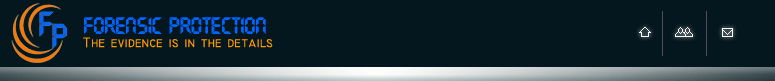FAQ -
Technology and suggestions
Free evaluation...what's the catch?
Can you explain your service options?
What files do I send to and what's the best
way?
How do you enhance audio and video files?
How do you detect tampering and alterations?
What is your work timeline?
What is your privacy policy?
Technology and suggestions
Glossary of terms

EDUCATIONAL ARTICLES (listed by their required skill level)
BASIC - Digital
Forensics and the law HERE
BASIC -
Mastering the Daubert challenge
HERE
BASIC - Preparation as an expert witness HERE
BASIC -
Don't let distorted media ruin your case HERE
BASIC - Exposing tampered recordings
HERE
BASIC -
Understanding corrective focus HERE
BASIC -
Understanding deblur science HERE
BASIC - Audio Video
Forensic Analyst career HERE
INTERMEDIATE - Forensic
analyst - enhancing your career HERE
INTERMEDIATE - Open
source software for the video analyst HERE
INTERMEDIATE - Detailed
article on tamper detection and authentication HERE
(mini version
HERE)
INTERMEDIATE - Cybersecurity HERE
ADVANCED
- Step-by-step
guide to performing Video Error Level Analysis HERE
(mini version HERE)
ADVANCED - Step-by-step
guide to see faint movements and temperature changes
HERE

The true native resolution of
most surveillance systems is such that critical facial details or
license plate character may only occupy a single pixel. Unfortunately, no amount of clarification or enhancement can reconstruct
the desired details from a single dot. To avoid this in the future, we recommend that you add (not replace) your security using an extreme zoom camera
aimed at an entrance or passageway point so it can clearly capture
each person's face or license plate. Set your DVR to only record this camera upon motion using the highest speed and quality settings. With this configuration, you will only get a few images but they will be clear and useful.
With this configuration, your current camera will tell you "what"
happened and the added telephoto camera will tell you "who"
was involved.
There are
two methods to enhance or clarify an image or video, pre-packaged or custom
software. Pre-package solutions will dramatically simplify your
task, but will be hard-coded to specific parameters that may not be
optimized for all image-video types. By limiting the tools and options,
pre-packaged software reduces the learning curve. If you want
optimal results, and don't mind getting under the hood, open-source
platforms like AviSynth
provide nearly unlimited image and video enhancement, clarification and authentication
control. Depending
upon the needs of your case, we will use some combination of
audio-video-image software, along with conversion and authentication
tools.
Additional
image-video programs include:
dTective - Ocean Systems
FIVE
- Amped
Ikena - MotionDSP
PhotoShop -
Adobe
Tech Agent
- StarWitness
VideoFOCUS
- Salient Stills
Video Analyst
- Intergraph
Video Investigator - Cognitech
VideoCleaner - open source*
VirtualDub - open source*
Audio
tools include:
Audacity - open Source*
Audition -
Adobe
Forensics
- DiamondCut
Repair - Zynaptiq
RX
Advanced - iZotope
*The open source software noted above is cost-free, ad-free, peer-reviewed and
in continued development.
Have a question or suggestion? Contact us
|