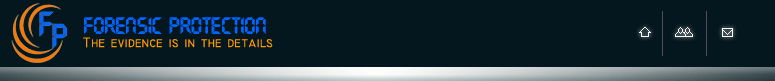
|
|||||
|
|||||
FAQ - What files do I send and what's the best way?
Free evaluation...what's the catch? What files do I send and
what's the best way? Simply copy the desired files directly from the Digital Video Recorders (DVR), Network Video Recorders (NVR) or audio recorder on to a computer thumb drive or data CD/DVD. Whenever possible, send us the raw files so we can provide the maximum benefit. If you absolutely must "export", "save as", or "convert" video files, then try EVERY option available on that recorder, and then mail or upload all of these versions so we can select the best format to work with. If you need assistance, call (818) 375-1700 or email us. Best results are achieved from videos that: NERDY NOTE: MPEG (e.g. MPG, MP2, MP4, MOV, VOB, h.263, h.264 or h.265 file extension) is the dominant choice for surveillance video. The MPEG container offers superior size/quality ratios by periodically saving the full camera image ("i" frame) and then only saving "what changed" ("p" and "b" frames) until the next full image. On playback, the video is reconstituted into a complete scene for every frame. Each compression iteration attempts to reduce file size by detecting repetitive image patterns (lossless), removing details the human eye may not notice (lossy), and replacing details with predictive estimates (potentially very lossy). With so many variants, each manufacturer can, and often does, create their own compression method. Unless you have the relevant CoDec (compression - decompression) software, your computer will not know how to read the video file's contents and the video will seem unplayable. We have specialized tools that can resolve this issue. Have a question or suggestion? Contact us |
|